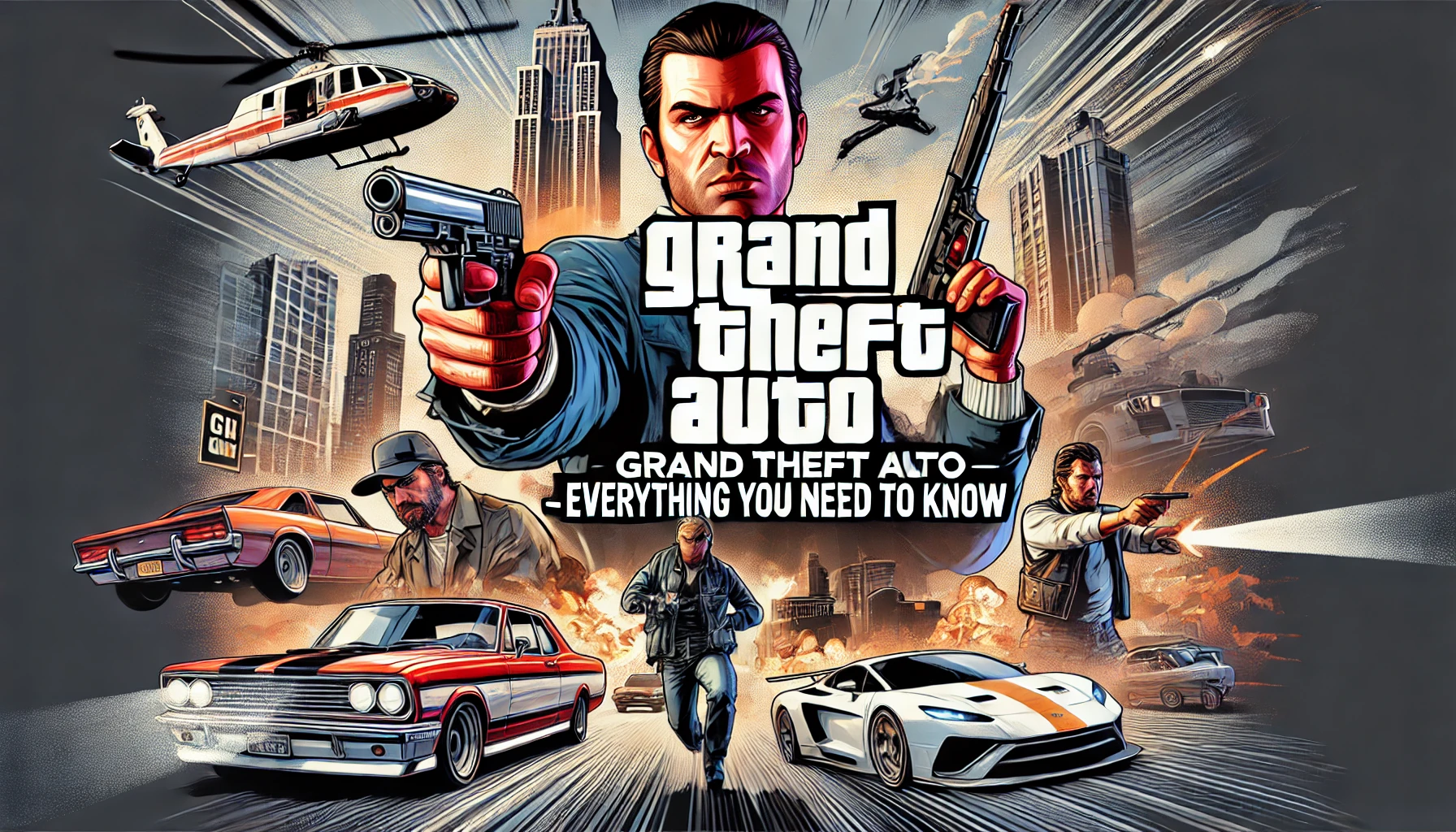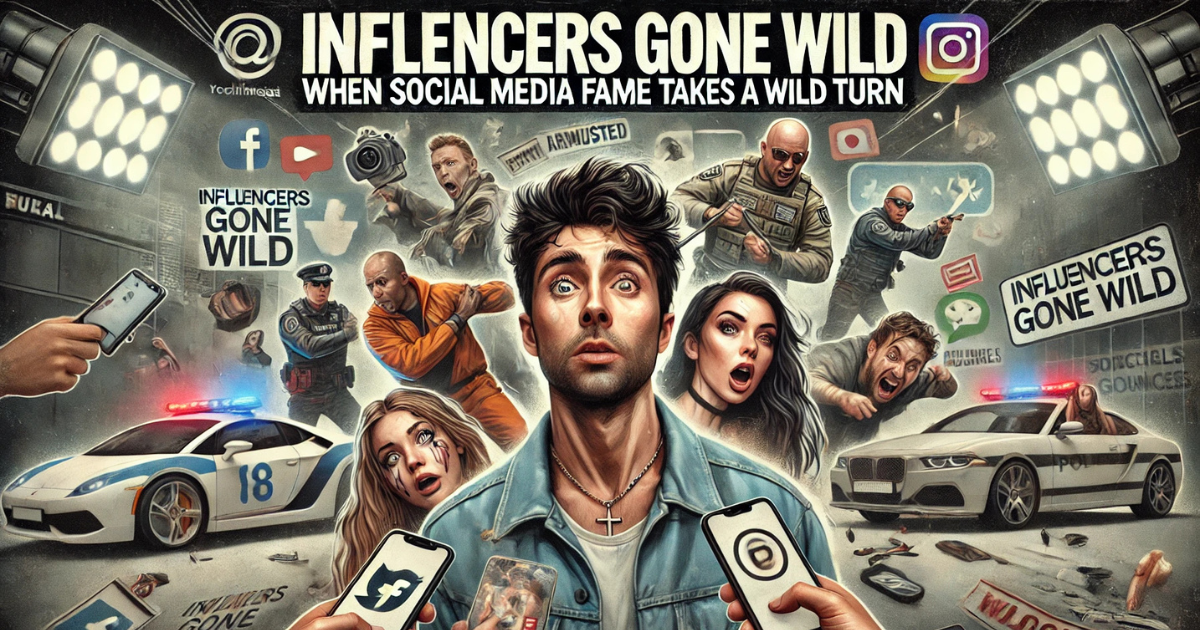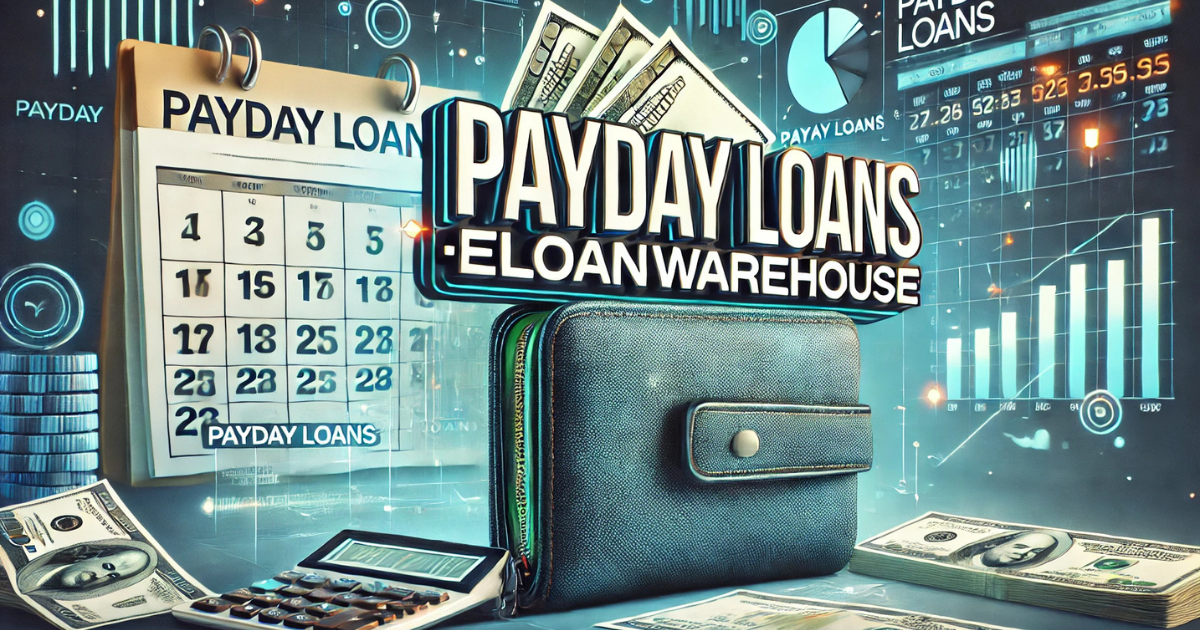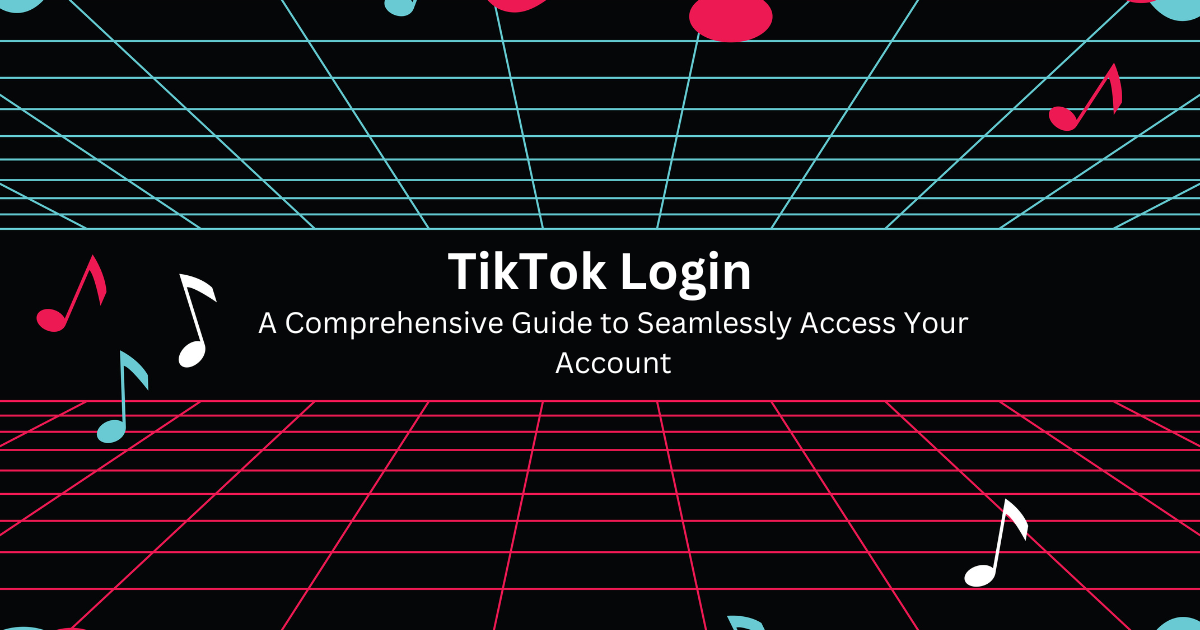
TikTok has taken the world by storm, becoming one of the most popular social media platforms globally. With its vast array of creative content and millions of active users, knowing how to log into your TikTok account efficiently is essential for staying connected and maximizing your experience. In this detailed guide, we walk you through everything you need to know about the TikTok login process, potential issues, and troubleshooting tips.
How to Login to TikTok
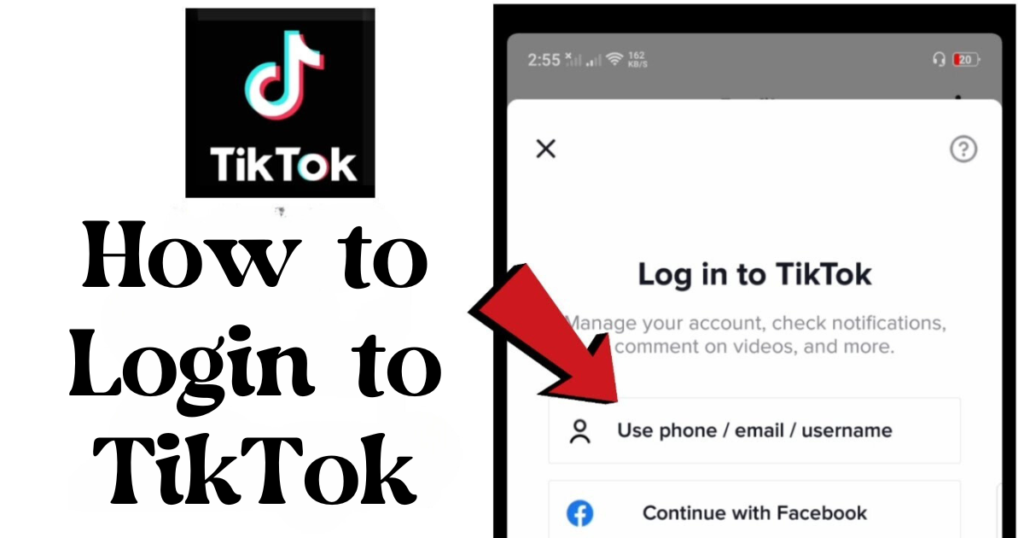
Step-by-Step TikTok Login Process
- Open the TikTok App or Website
TikTok is available as a mobile app for both iOS and Android devices. Alternatively, you can log in via its official website at www.tiktok.com. - Click on the Login Option
On the app, tap the “Profile” icon at the bottom right corner. On the website, click the “Log In” button in the top right corner. - Choose a Login Method
TikTok offers multiple ways to log into your account. Select one based on your preference:- Phone Number: Enter your registered mobile number and follow the verification steps.
- Email/Username: Input your email address or username, followed by your password.
- Social Media Accounts: Log in using linked accounts like Google, Facebook, or Twitter.
- Apple ID: Available exclusively on Apple devices for secure access.
- QR Code: Scan the QR code displayed on the website using the TikTok app for instant login.
- Complete Verification
Depending on the login method, you might need to:- Enter a one-time password (OTP) sent to your mobile or email.
- Confirm login via a third-party app like Google.
- Access Your Account
Once verified, you will be directed to your TikTok profile and feed.
Common Issues and How to Solve Them
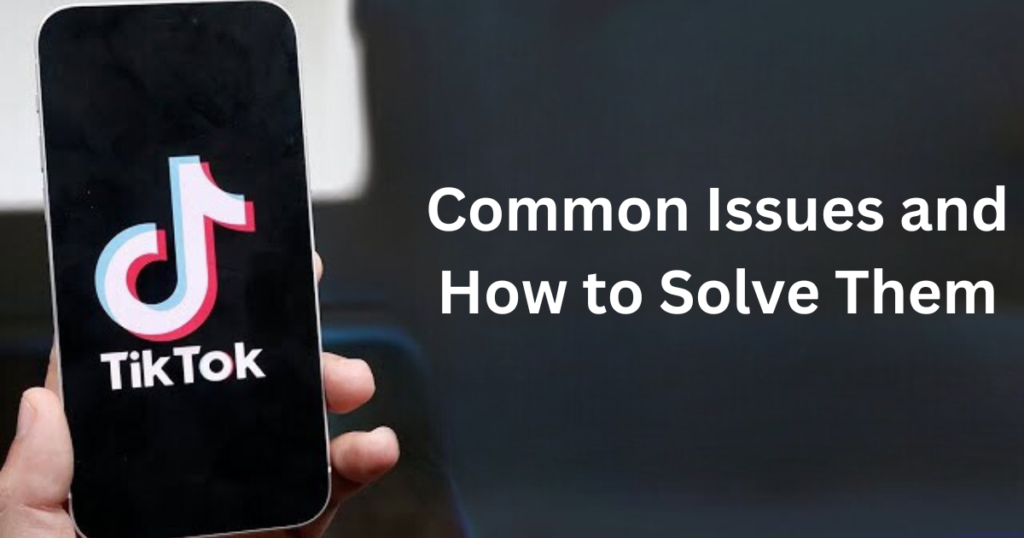
Despite its user-friendly interface, TikTok login may sometimes present challenges. Below are common issues and solutions:
Forgotten Password
- Click on the “Forgot Password?” link.
- Choose whether to reset it via email or phone number.
- Follow the provided steps to create a new password.
Account Locked
This typically happens after too many failed login attempts:
- Wait for 24 hours before trying again.
- Reset your password for faster access.
Verification Code Not Received
- Ensure your phone number or email is correctly entered.
- Check your spam or junk folder for missed emails.
- If using a phone number, confirm you have a stable network connection.
Login with a Deleted Account
TikTok allows account recovery within 30 days of deletion. Simply log in using your credentials and follow the reactivation steps.
Tips for Secure TikTok Login
- Enable Two-Factor Authentication (2FA)
Add an extra layer of security by requiring a second verification step during login. - Use a Strong Password
Create a password that includes a mix of letters, numbers, and symbols to ensure it’s hard to guess. - Avoid Public Wi-Fi
Logging in on unsecured networks can expose your credentials to hackers. - Log Out on Shared Devices
Always log out of TikTok when using public or shared devices to prevent unauthorized access. - Monitor Account Activity
Regularly check for any unusual activity and update your password if suspicious behavior is detected.
How to Link Social Media Accounts for Effortless Login
Linking your TikTok account with platforms like Google or Facebook ensures a smoother login experience. To do this:
- Go to your TikTok profile settings.
- Select “Manage Account.”
- Click on “Linked Accounts.”
- Choose the social media account you want to link and follow the prompts.
Once linked, you can log in using the respective platform without needing to remember multiple credentials.
Why TikTok Login Fails: Key Reasons to Watch Out For
- Incorrect Credentials: Always double-check your username, email, or password for typos.
- Server Issues: TikTok servers occasionally experience downtime, so try logging in after some time.
- Unverified Account: Ensure you have completed the verification process during account registration.
- Outdated App: Keeping your TikTok app updated minimizes login glitches.
Accessing TikTok Without the App
If you don’t have the TikTok app installed, you can still access your account via the web:
- Go to TikTok’s official website.
- Click on “Log In.”
- Use the same steps as mentioned earlier for app-based login.
The web version offers most TikTok features, including watching videos, uploading content, and editing your profile.
Benefits of Smooth TikTok Login
Seamlessly accessing your TikTok account ensures you can:
- Stay updated with trending content.
- Interact with your followers and engage with creators.
- Explore TikTok’s personalized algorithm for tailored video recommendations.
- Create and upload engaging content without interruptions.
Conclusion
Effortless login to TikTok is key to maximizing the platform’s features and enjoying a seamless user experience. By understanding the multiple login options, addressing common issues, and implementing security tips, you can ensure uninterrupted access to your account.
Read More: ветеринарная клиника Vetcitypets Veterinary Clinic: Comprehensive Care for Your Pets |
Understanding 127.0.0.1:49342
If you want to read more information about how to boost traffic on your Website just visit –> The Insider’s Views.